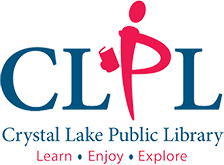Technology
Explore the variety of technology resources available at CLPL
Wi-Fi
- With your Wi-Fi-enabled device, you can use the library’s free Wi-Fi service
- Your device may automatically detect our network: CLPLWIFI
- No username or password is required
- Printing from Wi-Fi-enabled devices is available using our web printing service
Mobile Wi-Fi Hotspots
![]()
- Portable devices that enable CLPL cardholders to connect to free internet service in their home or other locations for up to two weeks
- Mobile Wi-Fi Hotspots may be checked out at the Circulation desk
- Holds can be placed through the CLPL catalog
- Checkouts are limited to one per CLPL library card
- Checkout period is two weeks with no renewals
Computers, copiers, scanners, and printers available for in-library use
- Computers with Microsoft Office 2016 software (Word, Excel, PowerPoint, Publisher)
- Other software available on select computers – Adobe Acrobat Pro, Adobe Photoshop Elements
- Copiers – black & white and color options; scanning and emailing capability
- Printer – black & white and color options
Remote printing (ePrintIt)
- Send print jobs from home, smartphone, or other locations to the CLPL printer
Tablets and AWE computers available for in-library use
- Preloaded with software for preschool and school-age children
Conversion equipment available for in-library use
- 8mm Digital Converter – convert 8mm or Super8mm film
- Diameter of reel must be less than 5 inches
- Conversion takes approximately 10 minutes per minute of film (3 minute reel takes about 30 minutes)
- Please bring a USB flash drive or SDHC card (Secure Digital High Capacity card – 32GB or less) to save the files
- VHS to DVD – transfer personal VHS movies to DVD format
- Conversion time is 1:1 (1 hour recording takes 1 hour to convert)
- Requires a DVD-RW
- Photo Scanner – quickly scan your print photographs and save to a USB or upload to Dropbox or Google Drive
- Multi-card reader – insert photo cards from your camera or phone to view on a computer and save to USB
Microfilm reader available for in-library use
Assistive technology available for in-library use
- CCTV Magnifying System – enlarges books, magazines, letters, photos and objects (pill bottles, coins, jewelry) to assist those with low vision
- JAWS – software that reads text out loud from word processing documents or the internet
- MAGic – software that magnifies text from word processing documents or the internet up to 16x the original size
- MAGic compatible keyboard – provides software-specific keyboard shortcuts and specific task buttons
Other equipment available for checkout
- Binoculars
- Digital projector
- Portable projection screen